A few days ago, I accepted an offer for the University of Warwick’s postgraduate Data Science Masters programme (yippee!). In an effort to make sure I can study confidently and sustainably over the next year, I’m currently trying to plan out my course readings, assignments, and revision ahead of time so that I already have some practice doing daily study once Term 1 starts.
As I was looking through the module catalogue for the lists of readings for my core modules, I decided I needed some cohesive way to track all my upcoming, in-progress, and completed tasks for each class. When I think back on my undergrad days, one of the things I struggled with was getting overwhelmed with the quantity of coursework and readings I had to do (alongside student activities, working, and just generally keeping myself alive), so I definitely want to find a sustainable method of tracking the small things while keeping in mind the bigger picture of my days and weeks.
I’ve been using Trello on and off for a while now to organise and manage my daily tasks and longer term projects (e.g., doing my postgraduate applications) and I think this is a great opportunity for me to try and really commit to using it as my daily driver for task management. Trello recently added a handly new panel view where I can see my integrated Google calendar and assign cards to events that are already in my calendar (or add new events straight from Trello). Given that I want to avoid having to manage multiple calendars/calendar views for personal and study life, this might be perfect!
As can be seen in the image at the start of the post, I hope to use Trello to:
- See where I have existing commitments in my calendar (e.g. classes, work, hobbies)
- Use the Overview list to have a “big picture” view on all the readings and assignments I’m completing, then use the Readings & Assignments lists to actually track due dates and attach the cards to my calendar on a itemised level
- Adjust and monitor my progress weekly (I’m aiming for Sunday mornings to review and update both my calendar and trello as well as temperature-check on how I feel about the software).

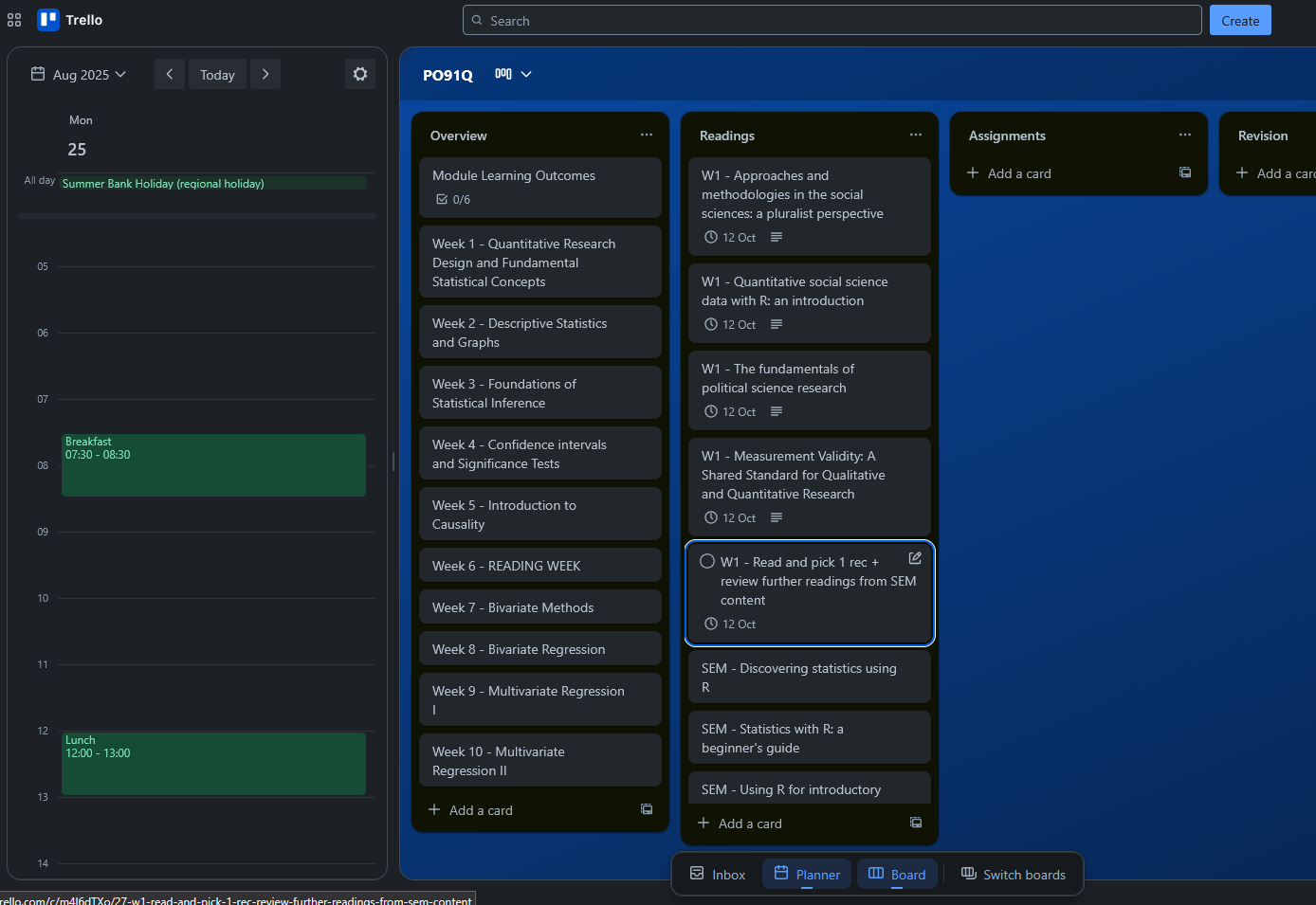
Leave a Reply